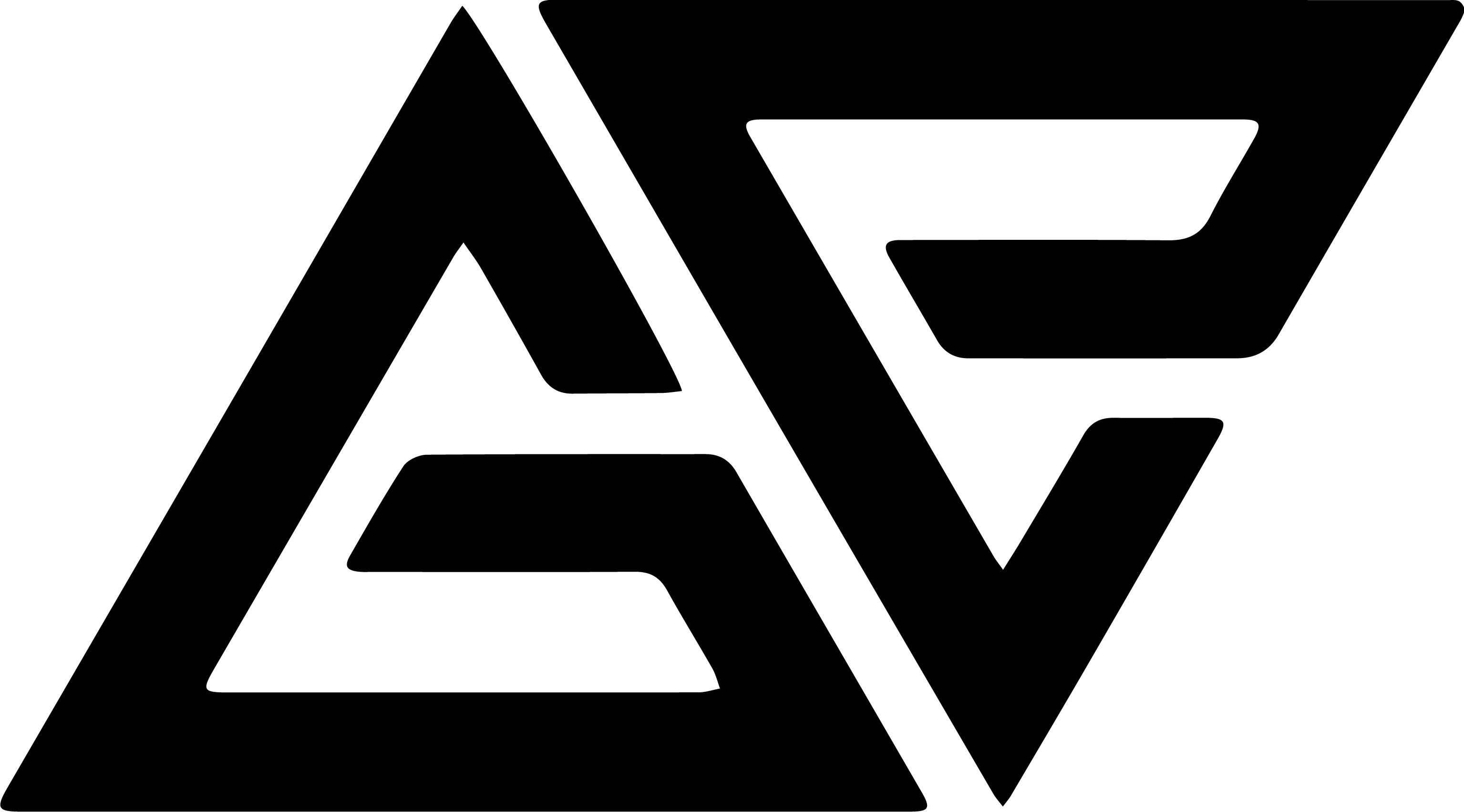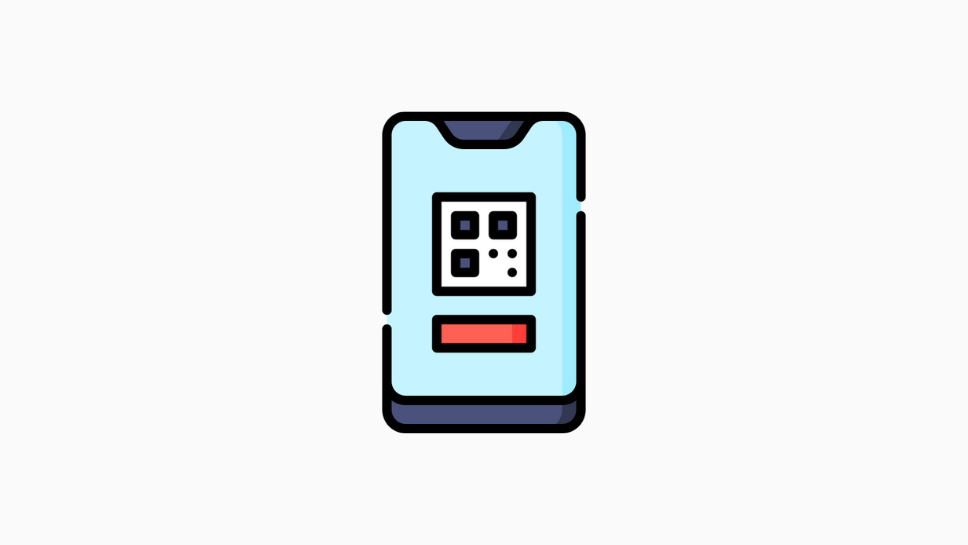Table of Contents
I’ve downloaded nearly every single productivity app out there, and these 8 apps are the only ones students need to be more productive and actually get stuff done.
1. Feedly
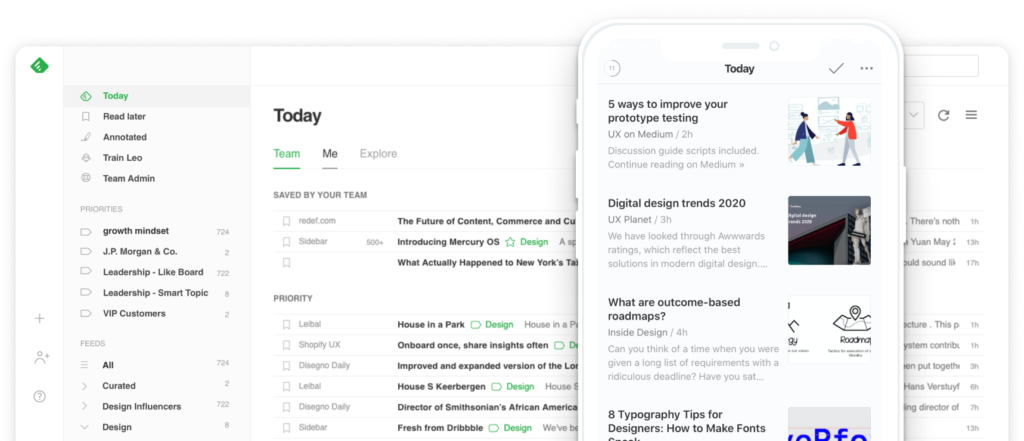
If you’ve ever found yourself literally pulling out your hair trying to keep up to date with the latest law news or whatever topic you’re interested in, then this is the app for you. With Feedly there’s no need to jump around on a million different news sites, blogs, and social platforms to stay on top of stuff because it does all the hard work for us by bringing all the info we care about in one place.
Once we’ve signed up to the app we can create a folder, and put content into that folder by following a bunch of different websites, social pages, newsletters, and more.
It takes just 5 minutes to set up and leave us with this awesome looking feed with all the content we’re following in chronological order. We can save stuff to read later, favourite stuff, and check it off as we read it. It’s so simple to use and saves us a ton of time when it comes to doing research and staying on top of the news.
2. Anki
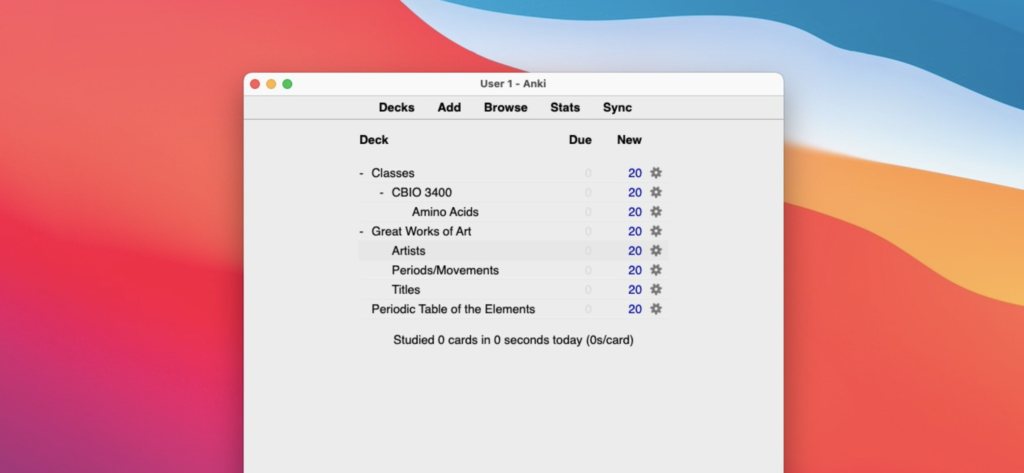
Ebbinghaus’ Forgetting Curve tells us that knowledge decays pretty quickly. So, if we don’t consistently revisit the stuff we want to learn over a period of time, we’re going to quickly forget it. This is why it’s so important to space out our learning.
Having tested out a bunch of apps, I’ve found that the number one way to use spaced repetition in our studies is through Anki.
Basically, its inbuilt algorithm forces us to revise stuff that it thinks we’re on the cusp of forgetting, which helps to encode that information more deeply into our head. And it’s a great way to stay on top of everything we need to learn so we don’t have to cram when it gets to exam season lol.
The app looks pretty confusing and it isn’t the prettiest of apps, but all we need to do is create a deck, add a few cards and begin testing ourselves. The app will then tell us when we need to revisit a question, depending on how easy or hard we found it to recall the answer the last time we got given the same question last time we were tested. It basically automates our revision process, which is game-changing.
If you’re keen to take your studying to the next level, you can check out my full video on Anki.
3. GoodNotes
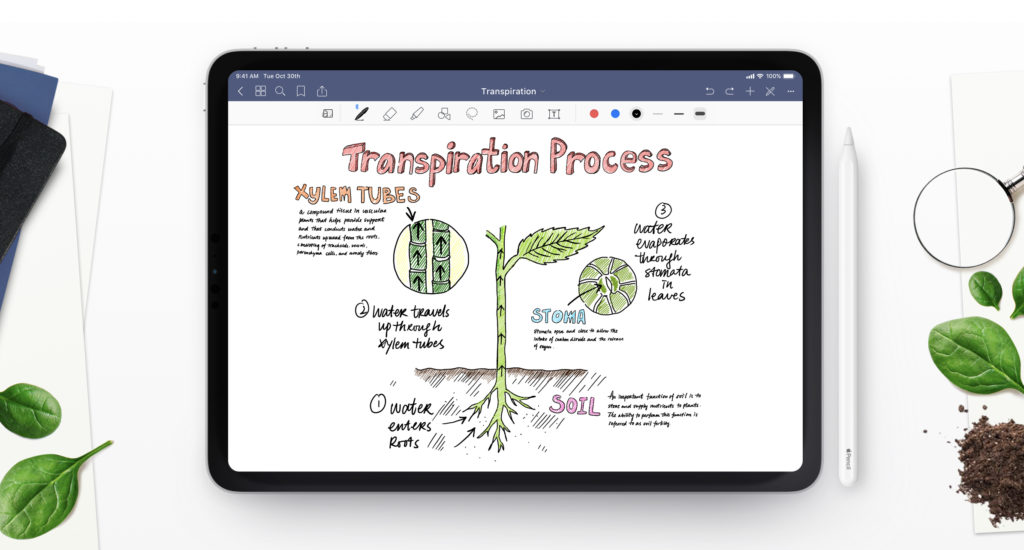
This is, hands down, the best way to take notes as a student. It’s both impressive and beautiful. A bit like me really 😏
Now, there’s a bunch of great note-taking apps out there and we’ll always have this ‘shiny toy syndrome’ where we want to try out the latest and greatest app on the market, but, I love GoodNotes. It not only gives us all the scientific benefits of handwriting our notes, but we can design our learning environment in whatever way best suits our learning style.
Like, if we’re a visual learning we can insert and annotate images and PDFs, we can draw stuff, and basically design the look of everything we want. So, if we’re particularly keen to make our notes using the Cornell Method or if we want to learn through flashcards, there are templates we can use for all of this stuff. Plus, the app goes beyond notes for learning, helping us to manage our to do lists, plan our week, write music, and a load more. It’s super versatile and perfect for keeping everything in one place.
4. OneSec

If you’ve ever taken a “quick break” to go on social media, only to end up scrolling for another half an hour, you’re not alone. Social media companies use psychological traps to keep us hooked and spend as much time on their apps as possible.
It basically works like this: to begin with there’s an external or internal trigger that makes us want to take action and open the app. This leads to some variable reward, like interesting content or likes on our content, which makes us invest more time and energy into the app (through creating more content, commenting on stuff, and so on).
So, OneSec breaks this vicious cycle by forcing us to take a deep breath before we even open the app, breaking the link between the trigger and the action.
Over the first couple of weeks with OneSec, our brain learns that opening social media (or basically any app or website we choose) now means “I have to wait 10s which is very boring”. So, the instant gratification fades away and we lose the urge to open the app, changing our habits on a long-term basis and eliminating procrastination.
5. Notion
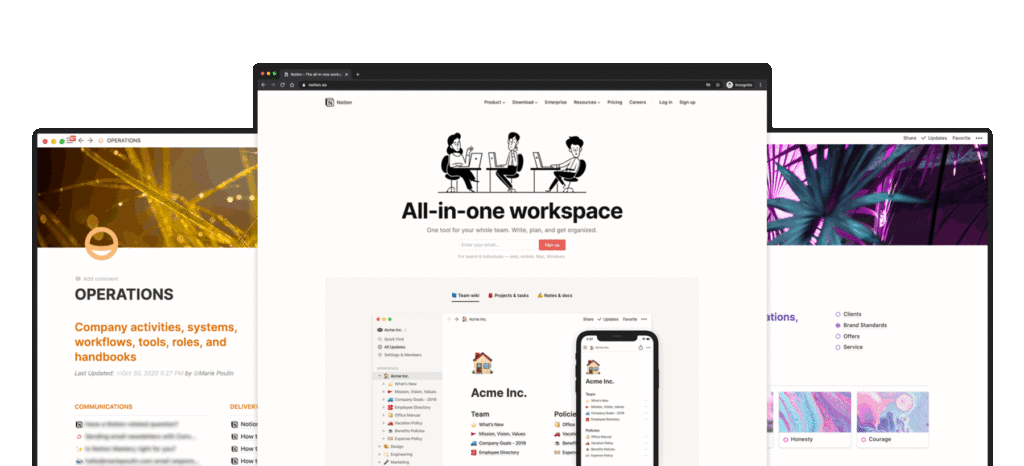
I pretty much use this to organise my entire life, and it’s the perfect app for organising long-form notes as a student.
So, while I use GoodNotes for quickly taking notes, annotating documents, and stuff like that, Notion is used for longer form content curation where we can logically structure our notes in one place, using databases, kanban boards, toggles, and things like that.
For example, if we’re making notes for our degree, we can create a database with all the separate sub-topics for each of our modules, each tagged by the module they fall under (criminal law, constitutional law, contract law, and so on). Then, within each page we can use toggles to make our notes easy to read and revise from, giving us a well structured set of notes we can quickly search, refer to, build connections between overlapping notes, and modify over time
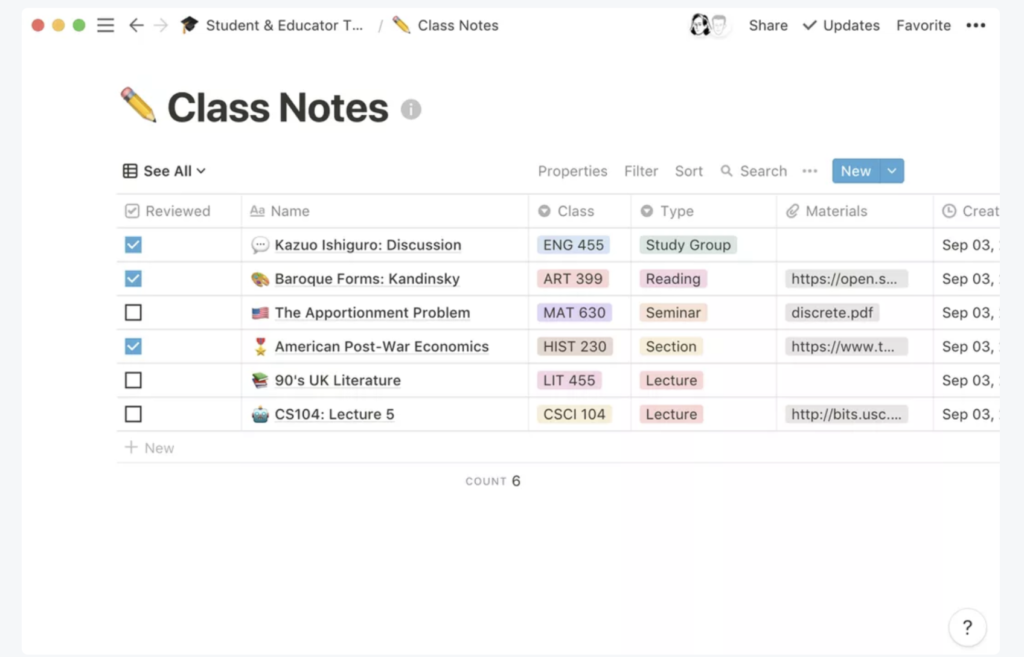
The problem with using something like Word to keep track of our notes or just keeping everything as Powerpoint slides is that we end up with hundreds of standalone, unsorted, documents that have no logical flow to them. Notion really helps us to visualise the structure of our course, see where different areas of law relate to each other, and creates a rapid system of updating notes as we build upon our knowledge.
If you want to get the Notion template I use for studying, you can get it here:
6. Cite This For Me
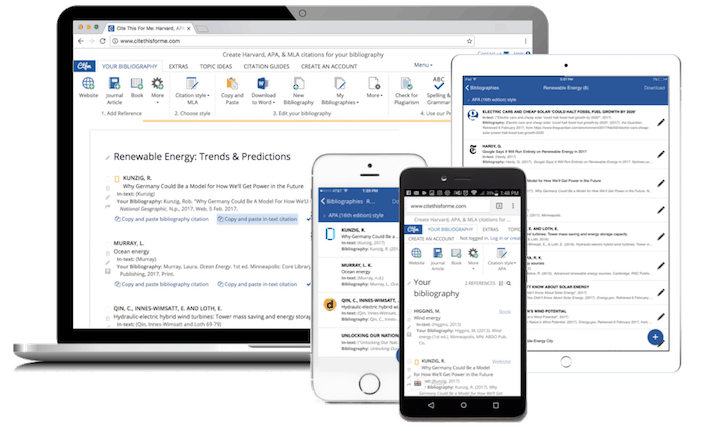
I’m cheating here as this isn’t a phone app, but it’s too good to not include. Basically, it’s a web app that helps us to create perfect citation in seconds.
I honestly find doing the citations the worst part of writing an essay, especially if I forget to properly make a note of the source when doing my research. So, this app saves me a ton of time and hassle.
In short, we can choose our reference style – so for law students, that might be OSCOLA – and then we can add our reference, whether from a book, website, article or some other sources. It’s super easy to find what we want, edit the reference to our needs, and get a fully constructed reference that we can copy + paste or download to use in our essay or wherever we need it.
If you use Google Chrome, there’s also a neat little Chrome extension that lets us automatically cite a webpage we’re on too, so definitely check that out if you find yourself referencing stuff from across the internet.
7. Microsoft Lens
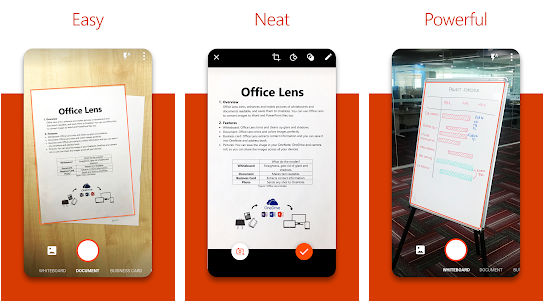
This is basically a portable scanner in our pocket. It lets us capture stuff from whiteboards, documents, or stuff we’ve written down and then save and edit them digitally.
One of the best things about Microsoft Lens is that it uses something known as optical character recognition (OCR) to convert an image into actual text. So, if we’re in class and there’s a bunch of crap on the whiteboard, we can take a photo of that and Microsoft Lens will automatically crop, rotate and enhance it if we want it as an image or turn it into text, depending on our learning needs. Or, if we’re given a handout in class, we can quickly scan it and annotate it digitally in GoodNotes or copy and paste the text directly into Notion, without having to type it all out. It’s pretty amazing.
8. Spotify

We probably all know what Spotify is, so there isn’t really any need to go into detail. But, I basically use Spotify whenever I have to focus seriously on any work I need to do.
There are loads of studies showing that listening to music helps to reduce stress, improve motivation, and enhance our focus when working, so that’s why I put together my own focus playlist on Spotify that you’re more than welcome to check out.
The vibe is all pretty chill, but yeah would love for you to listen to it and give me any more song suggestions below if you have any 🙂